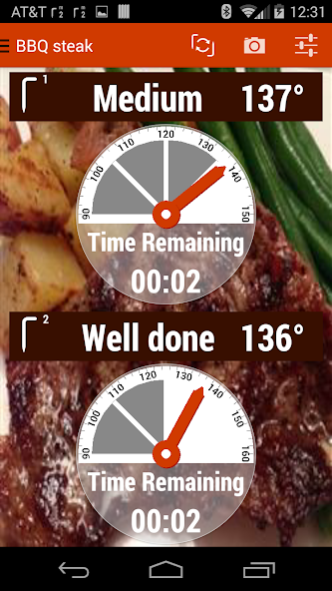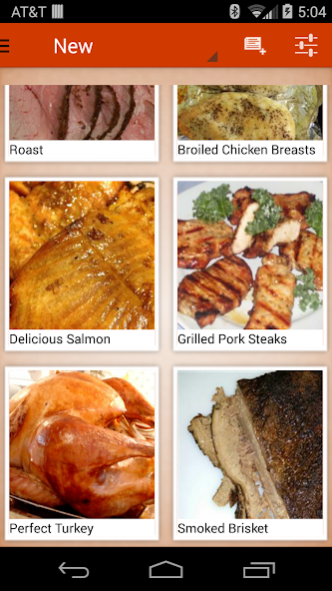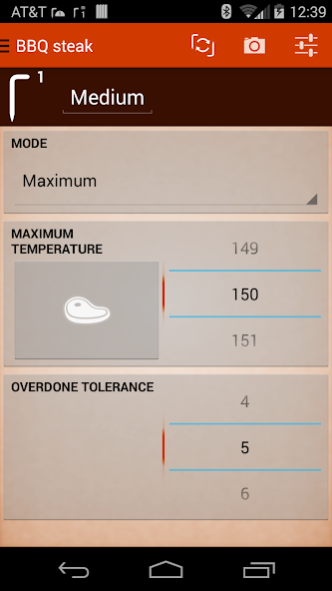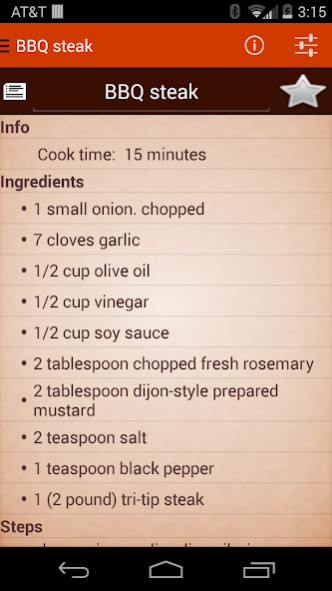iChef ET-736 1.23
Free Version
Publisher Description
iChef by Maverick delivers a great roasting or grilling experience.
The thermometer tracks the internal temperature of the food cooking in your oven or on the grill. It then transmits the temperatures over WIFI using your home router to your Android device where the iChef app is running.
The iChef app monitors your food’s cooking progress and alerts you when your food is done. You set a temperature for your food. You can select from preset temperatures for all types of meats calibrated for doneness or use your own. While the food is cooking, the app calculates the estimated cooking time, and it allows you to ask for the current status hands-free without turning on your phone. Once complete, the app alerts you. Because iChef communicates over WIFI, you can get reliably get notified nearly anywhere in your home where your home network reaches.
iChef also helps you remember your cooking settings and share your cooking experiences with your friends. The app has a recipe library where you can store your best results and import recipes from the internet. iChef helps you make notes and share pictures of your recipes through email, facebook, and twitter.
Overall, iChef delivers a complete cooking experience from storing recipes to monitoring your cooking. Using it will make your cooking more precise and help you create even more delicious meals!
Note: This app requires the Maverick model ET-736 Wifi iChef Roasting Thermometer, available on amazon.
About iChef ET-736
iChef ET-736 is a free app for Android published in the Food & Drink list of apps, part of Home & Hobby.
The company that develops iChef ET-736 is Maverick Housewares, Inc. The latest version released by its developer is 1.23.
To install iChef ET-736 on your Android device, just click the green Continue To App button above to start the installation process. The app is listed on our website since 2018-09-07 and was downloaded 13 times. We have already checked if the download link is safe, however for your own protection we recommend that you scan the downloaded app with your antivirus. Your antivirus may detect the iChef ET-736 as malware as malware if the download link to com.mav.thermo is broken.
How to install iChef ET-736 on your Android device:
- Click on the Continue To App button on our website. This will redirect you to Google Play.
- Once the iChef ET-736 is shown in the Google Play listing of your Android device, you can start its download and installation. Tap on the Install button located below the search bar and to the right of the app icon.
- A pop-up window with the permissions required by iChef ET-736 will be shown. Click on Accept to continue the process.
- iChef ET-736 will be downloaded onto your device, displaying a progress. Once the download completes, the installation will start and you'll get a notification after the installation is finished.